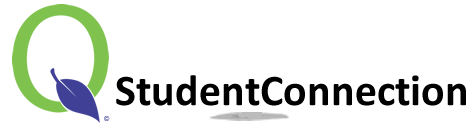
Many Michigan teachers use the MiStar gradebook to share grades with parents and students. The MiStar student information system is unique to Michigan and there are not a lot of plugins that make putting grades into it easy. That is not the case with Moodle! Using the MiStar Grade Export plugin you can publish grades directly to MiStar from Moodle with the click of a button.
Watch the video to see just how easy it is to send grades from Moodle to MiStar.
The process allows teachers to “map” assignments and quizzes in Moodle to gradebook items in MiStar. The mapping process allows teachers to pick and choose what items are important enough to be sent to the gradebook. This is a huge time saver for teachers. The problem with Moodle is that most districts don’t setup Moodle properly to be “teacher friendly” by implementing some of the things talked about here: Top Roadblocks for Teachers Using Moodle.

