 – Help Students Build Vocabulary Using the Frayer Model
– Help Students Build Vocabulary Using the Frayer Model
We have a lot of fun building cool database presets. The Moodle Database Activity is a powerful tool for use in the classroom. With a little bit of know-how you can make impressive experiences for students. In this latest example we took a look at students building a Frayer Model and how that might look in Moodle. Short of writing a new plugin we know that the Database Activity allows for CSS and Javascript. In this example we only needed CSS to create a unique and fun tool for teachers! What is really great is that Moodle provides ways to share stuff.
Once the database activity has been added to your course you can allow students to begin adding Frayer Models. There is a short form which allows them to fill out information that will appear in the 5 quadrants as seen in the image. Once added to the database you can view the model and by hovering over each quadrant the squares enlarge to reveal the text the student put into the form. You can watch the video below to see our prototype in action.
Dearborn Teachers will notice when creating a Moodle Database Activity that they have access to the Frayer Model as a preset. Just select the Frayer Model and all the settings will be adjusted for you. It is available for every course sitewide.
If your Moodle site administrator adds this as a sitewide preset then everyone can enjoy creating Frayer Models quick and easily!
Download the database preset from Moodle.net (Coming Soon)
Download from here: Frayer-model-preset
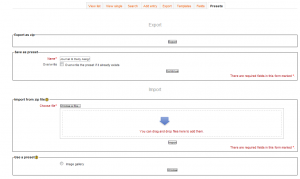 NOTE FOR TEACHERS: Using a Database Preset
NOTE FOR TEACHERS: Using a Database Preset
- Create a new Database Activity and click “Save and View”.
- Click “Choose a predefined Set” which will take you to the Presets Tab.
- Use the Import from Zip option located down the page. Upload the preset that you downloaded from this site or Moodle.net
- Click the Continue button and it should setup everything you need.
