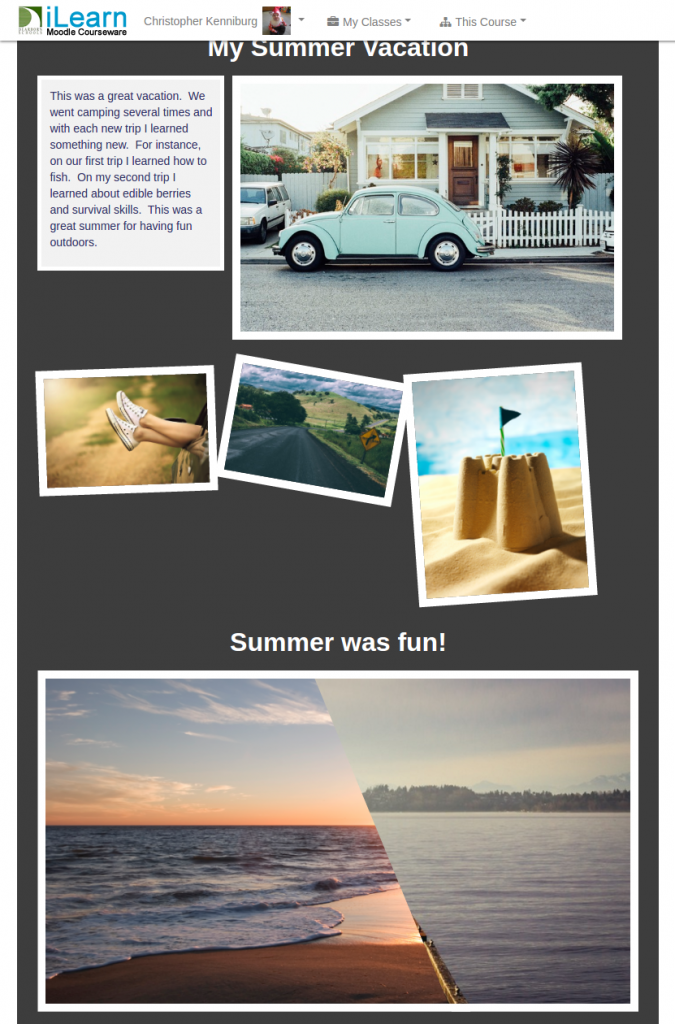At the beginning of school you sometimes want to just get to know your students. Many times we ask the students to write a quick paragraph about their favorite vacation or summer activity. Moodle can facilitate this and allow students to be creative with photos. We’ve created a Moodle Database Preset that allows students to write a paragraph as well as utilize photos to tell a story. The photos and text are then put into a “comic book” style presentation. Dearborn Public Schools is sharing this database preset for all to use. We provide this as a sitewide preset for all of our teachers to quickly add to their courses.
Download the Preset: https://moodle.net/mod/data/view.php?d=7&rid=367
Download from this site: comic-storybook-page-preset
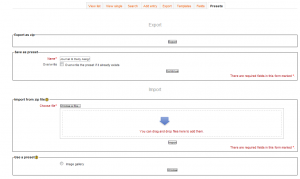 NOTE FOR TEACHERS: Using a Database Preset
NOTE FOR TEACHERS: Using a Database Preset
- Create a new Database Activity and click “Save and View”.
- Click “Choose a predefined Set” which will take you to the Presets Tab.
- Use the Import from Zip option located down the page. Upload the preset that you downloaded from this site or Moodle.net
- Click the Continue button and it should setup everything you need.