Let students build classroom flashcards using this amazing database preset. Using the Moodle Database activity we were able to create a flashcard building tool in which the students do the work! Use this preset to allow them to build and share a classroom collection of flashcards. Using Moodle’s powerful database activity we were able to use CSS and Javascript to make a pretty cool tool for teachers!
Flashcards can include images, text, and even YouTube videos!
Download the database preset here: https://moodle.net/mod/data/view.php?d=7&rid=366
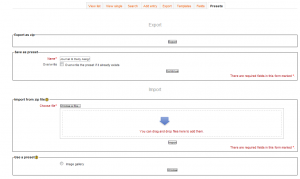 NOTE FOR TEACHERS: Using a Database Preset
NOTE FOR TEACHERS: Using a Database Preset
- Create a new Database Activity and click “Save and View”.
- Click “Choose a predefined Set” which will take you to the Presets Tab.
- Use the Import from Zip option located down the page. Upload the preset that you downloaded from this site or Moodle.net
- Click the Continue button and it should setup everything you need.
