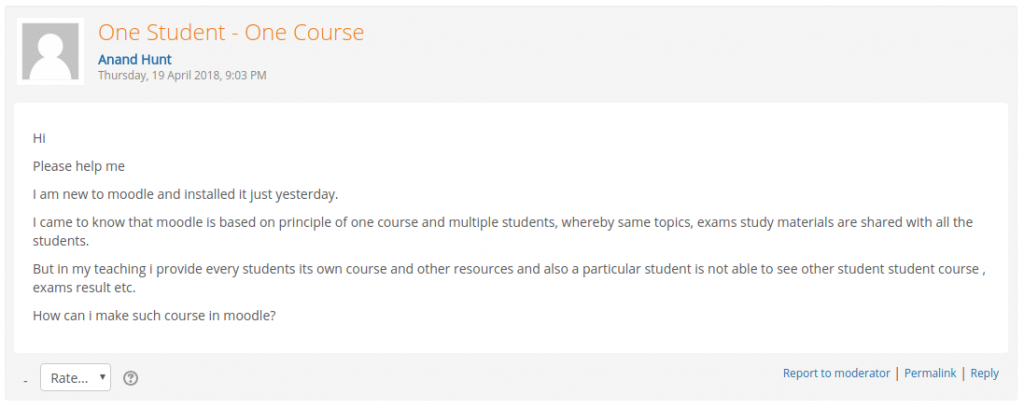Moodle is King when it comes to the ability to customize a learning environment. It’s no surprise that there may be multiple ways to accomplish a desired outcome. I recently saw a post in the Moodle.org Teacher Forum and the teacher was looking for a way to use Moodle as a personalized learning tool where each student received a set of unique resources and activities. In this solution we are going to use Access Restrictions to create a simple and effective personalized learning environment for a classroom.
Tools Used:
- Moodle
- Site Administration > Advanced features > Enable restricted access (default = on)
- Fordson Theme
- Easy Enrollment plugin
It would be extremely difficult to create a new course for every student and manage all of those courses. This is especially tedious if you were using common resources such as links, books, and other things that all students would need access to. One nice feature of Moodle is the ability to restrict access to content and materials in a course. Moodle allows a teacher to restrict access based on grades, completed assignments, user profile fields, dates & time, and a whole bunch of other criteria.
The solution is quite simple. For each student we will create a topic and restrict access to just one student. Then we can put personalized learning material for each student into their own topic. Think of it like creating a folder and dropping worksheets for each student into their own folder. Because Moodle is so powerful you can limit what students see and when they see it. We also appreciate that there might be times when you need to do peer review in the workshop module or have classroom discussions in forums. All of this is possible with Moodle. Here is a quick overview of how you can use Access Restrictions to create a personalized learning environment in Moodle.